What is Elements?
Elements is an online service provided by Duke Libraries to help Duke faculty and researchers document and manage their publications history for their own needs and to make publications information consistently available for use in professional profiles.
Publications information from Elements is used in your Scholars@Duke profile, and any other web sites that draw data from it, such as school and department web sites.
You can log in to Elements directly at elements.duke.edu, or via the Publications section when editing your Scholars@Duke profile:

How is Elements connected to Scholars@Duke?
Elements is used to manage the Selected Publications section in your Scholars@Duke profile. To make changes to this section of your Scholars@Duke profile, you must access the Elements system. Information on how to use Elements and how to get help with Elements is available from the Elements Help website.
How is Elements connected to the DukeSpace repository?
Elements facilitates uploading and management of the full text of publications for archiving in the DukeSpace repository, and where possible, for making them available freely to colleagues, students, and the general public. In March 2010 the Academic Council adopted an open access policy (see Section 6.4 of Duke’s Research Policy Manual, and more information on the Duke Libraries Open Access website), and Elements has been integrated with other Duke systems in part to make participation with this effort as convenient as possible for faculty. To learn how you can make your own publications openly available via your Scholars@Duke page, see this page about uploading your full text via Elements.
See all topics in Elements Basics